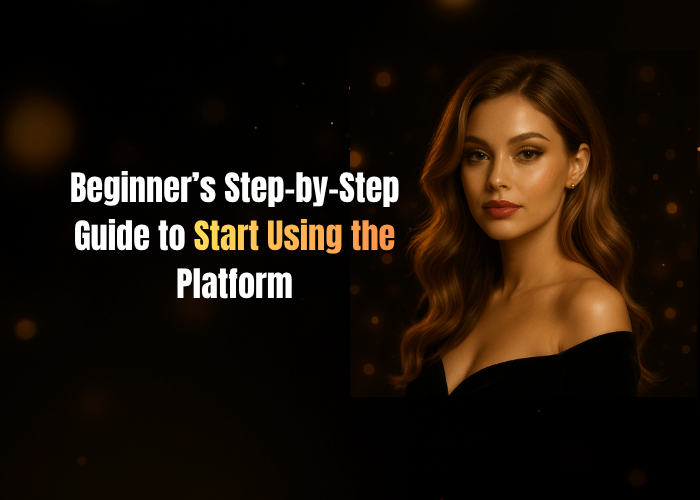In the contemporary digital landscape, USB flash drives have become a ubiquitous accessory, facilitating seamless data storage and transfer across devices. Their portable nature and efficient data handling make them indispensable in our daily lives. However, when faced with the unfortunate scenario of a malfunctioning or corrupted USB flash drive, panic can set in. Fear not, as this guide is tailored to walk you through the intricacies of data recovery, spotlighting Stellar Windows Data Recovery Software as a powerful ally in the restoration process.
The Affordable Data Solution:
With storage capacities ranging from 32 GB to 128 GB and prices starting at just a few hundred rupees, USB drives offer a cost-effective solution for individuals on the move. Built on flash technology, these drives boast fast data transfer speeds and a compact form factor, ensuring they are convenient and portable.
Understanding USB Drive Failures:
USB drives, like any other storage media, are susceptible to failures over time. When a flash drive fails, it can be a vexing experience, leading to potential data loss. Fortunately, this article explores various methods to address a corrupted flash drive, shedding light on the effectiveness of data recovery software.
Effective Methods for Flash Drive Recovery:
Change the USB Port:
- Begin the troubleshooting process by trying different USB ports.
- Desktop users should be mindful of distinctions between rear and front panel USB ports.
Utilize CHKDSK Utility:
- Leverage the built-in CHKDSK utility in the Windows operating system.
- Open CMD as an administrator and execute ‘chkdsk G: /f’ and ‘chkdsk G: /r’to scan and recover files.
Change the Drive Letter:
- Altering the drive letter can sometimes rectify a corrupted flash drive.
- Utilize Disk Management to assign a new drive letter and potentially restore functionality.
Data Recovery Software – Stellar Data Recovery Professional for Windows:
- Explore advanced solutions with Stellar Data Recovery Professional for Windows.
- Download and install the software, initiate a scan, preview recovered files, and securely save them.
How to use Stellar Data Recovery Software to Recover Files from a Corrupted Flash Drive?
Stellar Data Recovery, armed with its compelling Unique Selling Propositions (USPs), shines brightly in the realm of data recovery:
Advanced Data Recovery Technology:
- Stellar Data Recovery employs cutting-edge technology and advanced algorithms to significantly enhance your ability to recover corrupted files from USB in Windows. This powerful software can retrieve lost or deleted files, photos, videos, and more from a variety of storage devices.
Wide Range of Supported Devices:
- Stellar’s solutions cater to a broad spectrum of storage devices, including hard drives, SSDs, USB drives, memory cards, and optical media. This versatility positions it as the go-to choice for users facing the challenge of how to fix a corrupted flash drive.
User-Friendly Interface:
- The software boasts an intuitive and user-friendly interface, ensuring that even those pondering how to recover corrupted files from USB in Windows can navigate through the recovery process with ease.
Preview before Recovery:
- Stellar Data Recovery allows users to preview recoverable files before initiating the actual recovery process, a critical feature for those seeking a solution for corrupted flash drives. This capability enables users to selectively recover essential files, saving time and storage space.
Versatile File Format Support:
- Stellar’s data recovery solutions support a wide range of file formats, making it the ideal choice for individuals wondering how to recover corrupted files from USB in Windows. This ensures the recovery of documents, multimedia files, emails, and more.
Secure and Reliable:
- Security is paramount, and Stellar takes stringent measures to ensure the recovery process is secure and reliable. This is particularly crucial when dealing with the sensitive task of recovering corrupted files from USB drives.
Free Trial with Money-Back Guarantee:
- Stellar offers a free data recovery software full version, allowing users to scan and preview recoverable files before making a purchase. This is an excellent opportunity for those exploring how to fix a corrupted flash drive to experience the software’s capabilities risk-free.
ISO-Certified Data Recovery Organization:
- As an ISO 9001 and ISO 27001 certified organization, Stellar Data Recovery adheres to international standards in quality management and information security. This certification adds an extra layer of assurance for those seeking reliable solutions on how to recover corrupted files from USB in Windows.
Varied Editions to Suit Different Needs:
- Stellar Data Recovery is available in different editions, including Standard, Professional, and Premium, providing tailored solutions for users wondering how to fix a corrupted flash drive based on their unique data recovery requirements.
Worldwide Recognition and Trust:
- Stellar Data Recovery has gained recognition and trust on a global scale. With a track record of successful data recovery cases and positive reviews from users worldwide, it stands as a reputable name in the data recovery industry, particularly for Windows Data Recovery.
Whether you are grappling with how to recover corrupted files from USB in Windows or seeking effective ways on how to fix a corrupted flash drive, Stellar Data Recovery Professional for Windows stands out as the go-to solution. With its advanced technology and user-friendly interface, Stellar’s Windows Data Recovery software caters to a global audience, offering unparalleled solutions for diverse data recovery needs.
By offering a combination of advanced technology, user-friendly interfaces, and a commitment to data security, Stellar Data Recovery emerges as a comprehensive and reliable solution for individuals and businesses facing data loss challenges.
Wrapping Up:
In conclusion, USB flash drives play a pivotal role in our digital interactions. However, when faced with data loss due to corruption, understanding effective recovery methods becomes crucial. Stellar Windows Data Recovery Software, with its unmatched features and capabilities, emerges as a reliable solution, empowering users to regain control over their valuable data. By implementing the techniques outlined in this comprehensive guide, users can navigate through USB drive failures with confidence, ensuring the longevity of their digital assets.